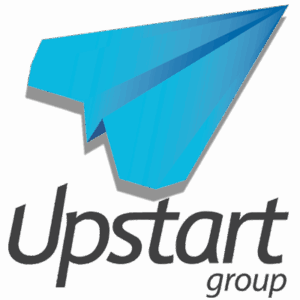If you were not actively allowing employees to work from home before the pandemic, you need to plan now for their requests to do so when things return to more normal operations. This pandemic will dramatically accelerate WFH practice as part of the new normal.
Companies will have spent 6-8 weeks proving that WFH is, for some people and positions, both possible and profitable. Additionally, your employees will have avoided commute times, recaptured valuable personal and family time, and proven they can manage their professional time, or not.
You will need to be prepared to answer employee requests to continue the practice once all shelter in place restrictions are lifted. For many, WFH or a flex plan of 2-3 days/week will be the new norm. Companies will need to accommodate when possible or risk losing valuable talent to companies and competitors who do adapt once the COVID-19 pandemic is over.
Create a Work From Home Policy
Now is the time to create a documented WFH Policy. You will want to work closely with your Human Resources (HR) and Legal teams to ensure you comply with your local and state employment laws.
Here are some suggestions to consider:
Equipment & Software Considerations
- If the position is required to work from home, the company may have to consider reimbursing for all expenses required to perform business, such as a cell phone, printing, and perhaps even internet/WiFi or other utilities. If WFH is the employee’s option, this may not be the case.
- Establish minimum upload and download speed requirements at home.
- Employees must have video and audio capabilities on both computer and phone. It is essential that co-workers be able to see and interact with each other.
- Your system security will need to be improved to protect you and your employees’ information.
- For employees that work with sensitive data, make sure WFH policy supports requirements for physical and digital security controls at their home.
- All employees must sign on/off to your system, to assure work hours and compliance with applicable wage and hour laws.
- Evaluate your collaboration tools and make sure they can facilitate your WFH objectives.
- Implement Get Guru or similar app for the organization.
- Organization and consistent project and file naming conventions are essential, so this is a great time to fine-tune your processes.
- Establish virtual calendars visible to all to facilitate communications.
- Utilize Slack or other apps to speed in-the-moment communication vs. email.
HR Considerations
- Exempt and Non-exempt employees will still be subject to all applicable wage and hour laws. How will you assure compliance?
- Potentially have specific days and times designated for WFH by department and individual.
- Consider mandatory time slots that overlap with HQ time zone for essential meetings and to facilitate cooperation.
- You will need clear KPIs measuring daily, weekly and monthly results.
- Establish minimum response times for email and text messaging.
- Calendar regular mandatory meetings and record them for those who inevitably will miss the meeting.
- Hold team-building events to bring your team together and help them feel connected.
- Many employees are working parents. Providing flexibility for school pick-up and personal things needs to be documented, and can be a great benefit to offer.
Legal Considerations
- Make WFH “temporary”, as in the case of a reasonable accommodation, or for purposes of the shelter in place orders, so that the company maintains the ability to rescind such working accommodations in the future as needed.
- Include a “consent to monitor” as part of the WFH agreement. This can be tricky, so work with a lawyer on the consent.
- Consider “data at rest” requirements. Do you require that company data only reside on company computers or do you allow company data on personal computers? This will impact the reach of the “consent to monitor”.
- If personal computers are allowed for business use, make sure the WFH policy allows for forensic confiscation of personal computing devices in the event of a cyber compromise.
The Upside
- Cost savings!
- Your firm is not limited to local talent. Remote workers can be truly anywhere with a lower cost of living and substantially lower labor costs.
- Reduced space requirement, rent, furniture, fixtures, equipment, utilities, potential salaries.
- Part-time and job-sharing options can be easier to facilitate and manage.
- Flexibility created by WFH is a high value benefit to help attract and maintain talent.
- Hours can be flexible to allow for family or personal needs.
Employee Monitoring
- In the first 30 days you will most likely know who is performing and who is not. If someone is not working out, be prepared to act swiftly.
- Software for monitoring may be required to assure and document compliance with applicable wage and hour laws. InterGuard, Time Doctor, Teramind, VeriClock, innerActiv, ActiveTrak and Hubstaff are all good options.
- It is not about spying on your employees! If you trust them, great. If not, they should not be part of your team.
Additional WFH Resources
If you’re looking for more information on how to implement a WFH team, here are a few more resources for you to check out.- Ten Tips for Success While Working from Home During COVID-19 [Read here]
- Securing a Remote Workforce: Top 5 Things to Focus On [Read here]
- Get Organized: 20 Tips for Working from Home [Read here]
Need Help Creating a WFH Policy for Your Organization?
If you’re struggling to implement a work from home policy and culture for your organization, don’t worry, you’re not alone! As a Vistage Chair, I have been working with 50+ companies to help navigate these waters and can help you do the same! Likewise, my colleagues at Upstart Group have been working remotely for 10 years and are still going strong and would be happy to answer any questions you may have if you reach out to them.
 Jim Heaton is the CEO of Pinnacle CEO and a Vistage Chair in San Diego, CA working with business owners, CEOs and Presidents to identify opportunities to accelerate growth and increase profits. He works with business leaders to become better leaders, make better decisions, and achieve better results. He has over 25 years’ experience working in small, privately held businesses and large multinational manufacturing companies, including corporate turn-arounds.
Jim Heaton is the CEO of Pinnacle CEO and a Vistage Chair in San Diego, CA working with business owners, CEOs and Presidents to identify opportunities to accelerate growth and increase profits. He works with business leaders to become better leaders, make better decisions, and achieve better results. He has over 25 years’ experience working in small, privately held businesses and large multinational manufacturing companies, including corporate turn-arounds.